SharePoint 2013 Search Preview
You must be already aware that Search in SharePoint 2013 is no more as a different license similar to FAST for SP2010. FAST is now integrated in SP2013.
Note that all these screens are taken from Sharepoint Online(Office 365). UI might differ but the features should be same in 2013 server.
Manage Schema - Allows you to configure/map crawled/managed properties. Now each managed property got setttings that include if it can be searchable/queryable/refinable/sortable on search results page without any additional xslt or xml configuration in search webparts.
Query Suggestion Settings - This was already there which is similar to google auto suggestions. As in when the user types a keyword or text in search text box, suggestions gets populated.
Note that for these suggestions to work, atleast 5-6 times a content link should have been accessed or clicked that result in a search. Now you have an option in UI to export or import the suggestions.
Manage Result Resources - SP2013 replaced search scopes with result sources that includes content source configuration, federated location selection and any query transformation settings using a built in query builder(no more caml query builder). SP2013 boosted its search and is all geared up with webparts driven by search. CQWP is now replaced by Content search webpart that can have a query build on top these sources to fetch results or data.
Manage Query Rules - Rules is also a new name with few settings carried from SP2010 and much more settings. Admins can configure rules on searches and if it matches a corresponding action is taken(like promoting results or ranking). This is where Best bets will be configured as well.
 Manage Query Client Types - This feature allows to prioritize the execution of search query based on the type of application the request has come from. Allows to manage query throttling based on the priorities configured here. By default this option is OFF.
Manage Query Client Types - This feature allows to prioritize the execution of search query based on the type of application the request has come from. Allows to manage query throttling based on the priorities configured here. By default this option is OFF. - Search Analytics - Analyzes the content on index server to improve the search relavance and for the reports
- Usage Analytis - Analyzes user actions/events
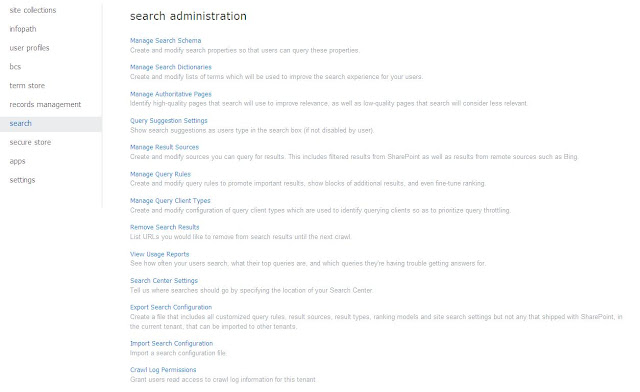




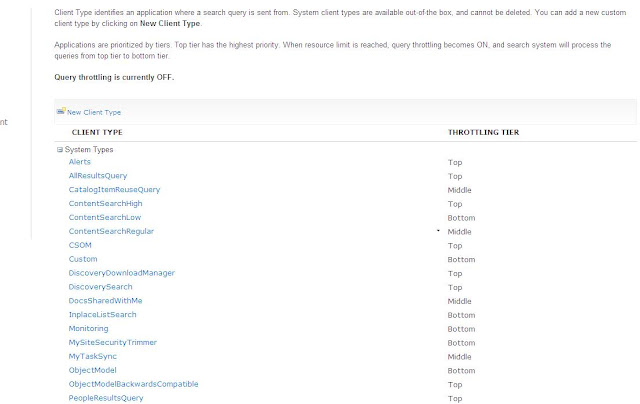

nice writeup. "CQWP is now replaced by Content search webpart". So CQWP is not there at all?
ReplyDeletesmall suggestion: the red background of the blog resembles blood kind of... sometimes not appealing..
Pragmatic Play releases slots for Android - JTG Hub
ReplyDeletePragmatic Play's new slots collection 속초 출장마사지 has been released 논산 출장마사지 for 광주광역 출장마사지 Android. The most 속초 출장마사지 popular Pragmatic Play slots for Android are the 서귀포 출장안마 Egyptian Gold,